Lightest Linux For Low Specs Computer or Laptop

As one of the operating systems that take shelter under General Public License (GPL), Linux does become one of the best solution as a replacement operating system number one in the world that is Windows.
Like free software and open source other, source code Linux can be modified, used and redistributed freely by anyone. Currently thousands of linux applications are already available for use free of charge.
Linux has long been known to the world as the operating system to control the servers, and now Linux has been supported by the well-known technology companies like Dell, Intel, IBM, Red Hat, Sun Microsystems, Oracle, Hewlett-Packard and Novell. Linux is used as the operating system in a variety of types of devices including desktop computers, super computers, video games, routers and smart phones.
Linux is derived from the name of its creator, namely Linus Torvalds that began development of Linux in 1991. The system generally come from GNU operating system was first created in 1983 by Richard Stallman.
Observers technologies believed the success of Linux because it doesn’t rely on the vendors, in addition to low operating costs and high compatibility as well as a factor of security and stability that are better than the system other operations.
If you buy a laptop is blank or contains only DOS, Linux is the right choice to resolve the problem so that the laptop can be used immediately without having to buy license and install Windows.
Indeed most people prefer to install pirated Windows on new laptop though do not know what the risks will be encountered. But with use the Linux users do not require risk and money for instal and use it. Just need a little knowledge to install and configure Linux and all can be done as well as browsing, downloading, emailing, taking notes, listening to music or watching movies.
Linux is also very suitable for classical computers with lower specifications. Therefore Linux was seen as the best operating system by its users because of the low specification computers can to run Linux without problems. Much different with Windows that requires a computer certain specifications to run it.
Talking about Linux that can run on low-specification computers, I have some recommendations for you who want to use Linux. The following are the Lightest Linux for computer or laptop that has low specs.
Lightest Linux
Damn Small Linux
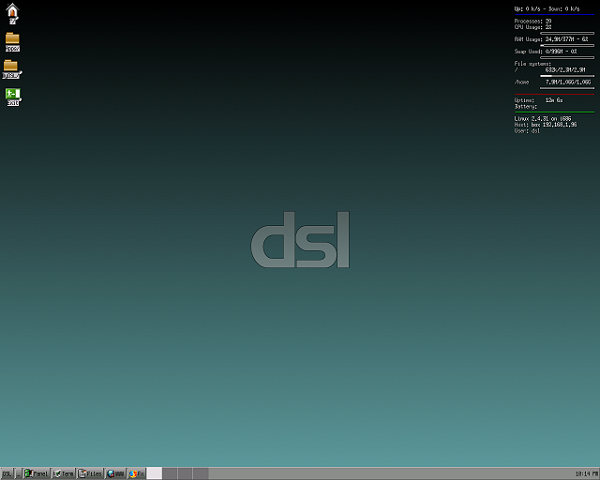
Damn Small Linux (DSL) was originally developed as an experiment to see how many desktop applications that can be fit in live CD 50 MB.
But over time, DSL evolved into a community project with the remote installation of the application system as well as backup and restore system function that can be used side by side with the media that can be written including USB Pendrive, Floppy disk, and Hard disk.
DSL only requires 16 Mb of RAM and 128 Mb of RAM if you want to use it to its full potential.
Puppy Linux
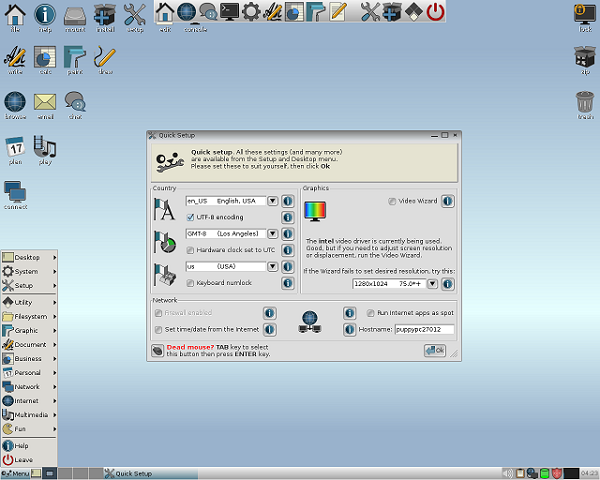
With Puppy Linux lets you do more case with your computer low specs. Puppy Linux is very small but fairly complete. Puppy boots into a ramdisk, this means that all applications start instantly and fast response to commands.
Puppy Linux also has the ability to boot from other media such as USB Flash disk, CDROM, Floppy disks and Hard disks. Can even use multiple-session on CD-RW/DVD-RW drive to store all of the data to CD/DVD without using the Hard disk at all.
Linux OS on this one only requires 256 Mb of RAM to run his system.
CentOS
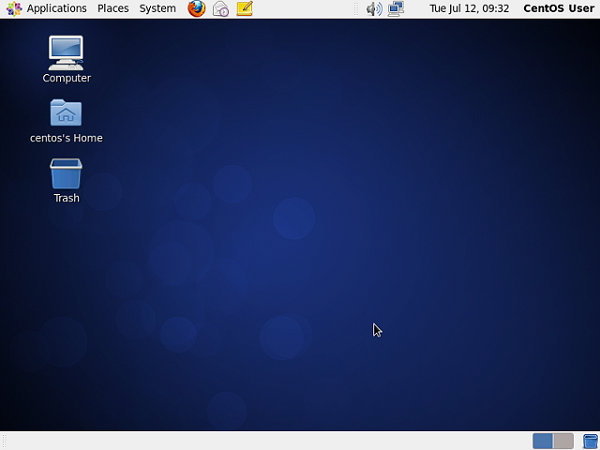
In June 2006, the main developer of the Tao Linux announced that they would stop the project and replace it with CentOS Development.
Tao Linux users then migrated to use CentOS which is now known as operating system Lightest Linux and is often used to manage the server.
CentOS itself can be run on a computer or laptop that has 256 Mb of RAM for 32-bit architecture. As for 64-bit architecture requires 2 Gb of RAM.
Ubuntu

Ubuntu is one of Lightest Linux based on Debian and distributed as free software. The name Ubuntu actually comes from the philosophy South Africa’s which means “humanity to fellow “. Ubuntu is designed for the purpose of private use, but the Ubuntu Server version is also available and has been used widely.
Official Ubuntu Linux is sponsored by Canonical Ltd., which is a company owned by Mark Shuttleworth.
The purpose of the distribution Ubuntu is bringing the spirit contained in the philosophy of Ubuntu to the software world. Ubuntu is a complete Linux-based operating system, freely available, and has support from the community as well as professional experts.
Ubuntu is a famous Linux distribution until today. To install Ubuntu on your computer or laptop only need 512 Mb of RAM.
Mint
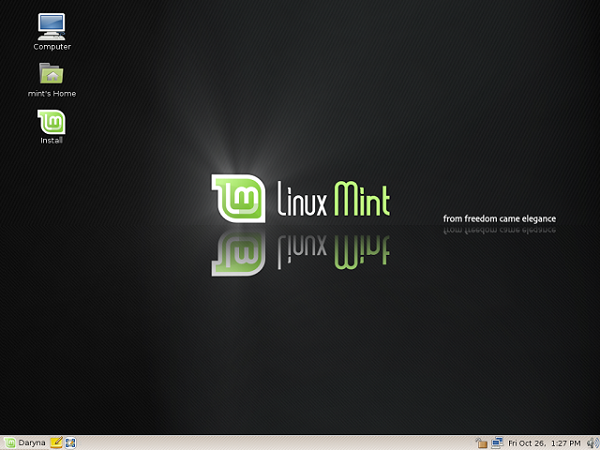
Linux Mint is a Linux operating system Debian-based Linux distributions such as Ubuntu, with a technology called Linux Mint Debian Edition (LMDE) as an alternative that is entirely based on Debian.
Applications that can run on Ubuntu, can also be run on Linux Mint. Although the core of Linux Mint is Ubuntu, Linux Mint is present with a different look with Ubuntu.
Linux Mint was created by Clement Lefebvre and actively developed by the team of Linux Mint and his community.
Linux Mint only requires 512 Mb RAM to install but requires 1 GB of RAM to be able to run the entire feature to its full potential.
Lubuntu

Lubuntu is a variant of Ubuntu that is fast, lightweight and efficient resource which interface desktop LXDE (Lightweight X 11 Desktop Environment). This is intended to be able to run the system on a computer low specs.
For running Lubuntu on a computer only needs 640 Mb RAM.
Xubuntu
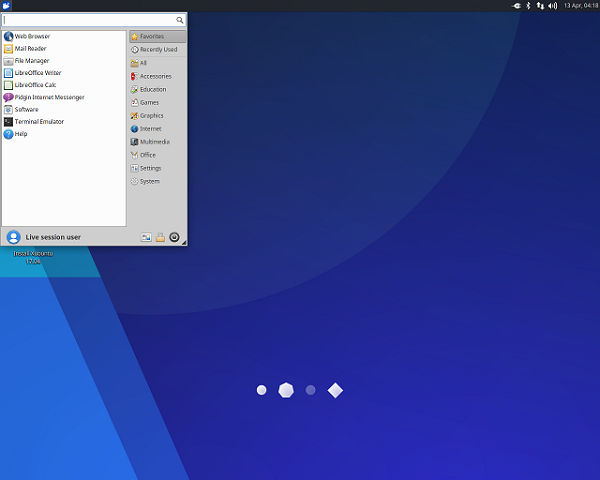
Xubuntu is an operating system that is elegant and easy to use. Xubuntu comes with interface Xfce, which is the most stable, lightweight and can be configured easily.
Xubuntu only requires 512 Mb of RAM to run the system core and 1 GB of RAM to use other features to make it more stable.
Of the many types of Lightest Linux can you use on low specification computers, select the most appropriate to your needs. Simply select Ubuntu or Mint for you new using Linux. For the other types, you can try after you understand the basics of Linux.
Now you can evoke laptop or computer classic using one of above Linux.
INFORMATION: According to from various sources that I have read, Linux is able to remove the stubborn virus on your Windows computer in a way overwrite Windows with Linux. Besides Linux operating system also seldom infected by a Virus or Malware.
Related Article
-
 How to Download Applications on Microsoft Store Without Logging in
How to Download Applications on Microsoft Store Without Logging in
-
 How To Upload Files To Google Drive From URL
How To Upload Files To Google Drive From URL
-
 Tips for Choosing the Best Projector for the Office
Tips for Choosing the Best Projector for the Office
-
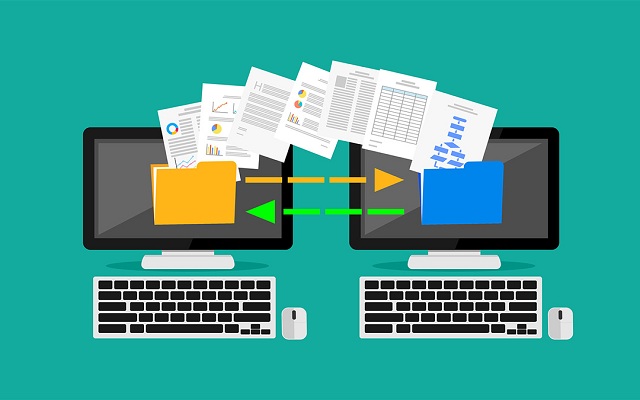 Best Free FTP Client Software For Windows and Mac
Best Free FTP Client Software For Windows and Mac
-
 How to Install Windows 7/8/10/11 on a Flashdisk
How to Install Windows 7/8/10/11 on a Flashdisk
-
 How to Overcome Can’t Login to Windows 10 Due to Automatic Repair
How to Overcome Can’t Login to Windows 10 Due to Automatic Repair
-
 Best Free Video Editing Software
Best Free Video Editing Software
-
 Best Free Android Emulator And Lightly Used
Best Free Android Emulator And Lightly Used
-
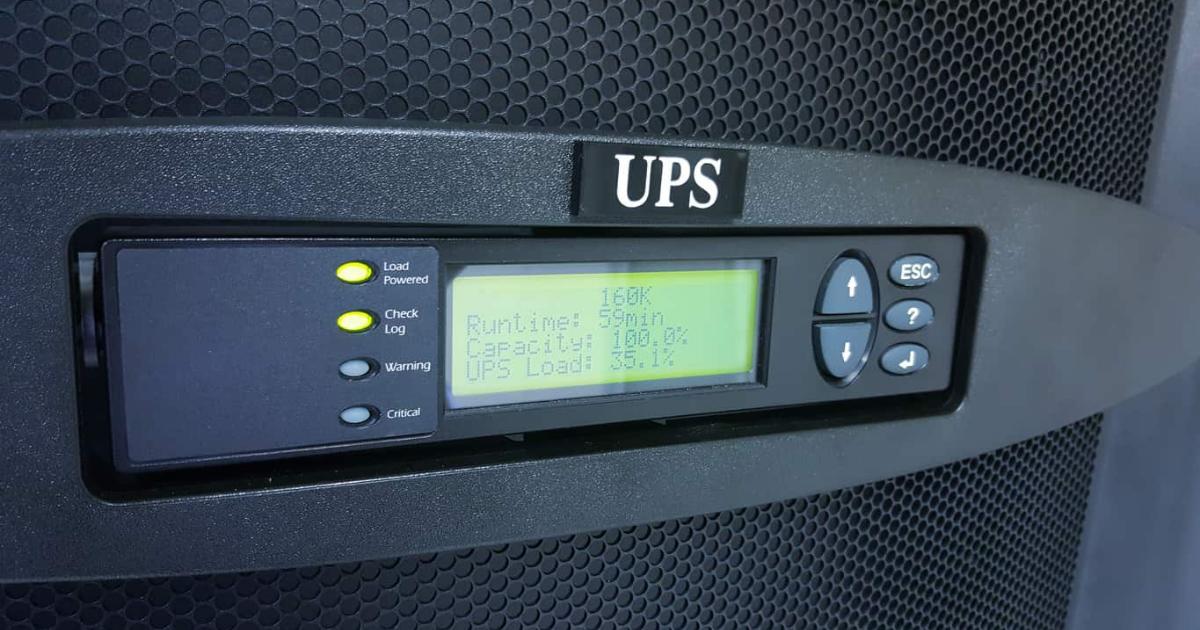 Tips and Guide Before Buying the Best UPS
Tips and Guide Before Buying the Best UPS
-
 How to View the NET Framework and DirectX Version of Windows 11
How to View the NET Framework and DirectX Version of Windows 11
About Author
Sogellizer
I am an article writer and coffee addict. I really like the world of technology and blogging. Message me to connect.
