How to Convert M3U8 Videos to MP4 on Android

For those of you who are looking for how to change m3u8 videos to mp4 on Android, you are in the right article because here we will explain the steps.
Before starting, we first know what M3U8 is.
Files with the M3U8 extension are used by audio and video playback programs to store playlists. The playlist consists of web or internet tracks, along with information about each track in the list (including play time duration). M3U8 files use UTF-8 character encoding and can be opened using media player applications such as VLC.
On Android, you will find M3U8 files if you download the video from the UCweb app. Even though the videos you have downloaded can be played from the UCweb application itself, you cannot easily send the files to other applications, for example sharing videos with SHAREit, sending videos to WhatsApp, or when you want to save them in Google Drive.
So, to be able to send or share M3U8 videos, you have to convert or change the M3U8 file extension to MP4.
There are not many applications on Playstore that can convert M3U8 videos to MP4, but I have an old application that is my mainstay for converting M3U8 videos to MP4/MP3 easily.
MediaConverter is an application that you can use to convert M3U8 to MP4/MP3 on Android. The older version of the application is not available on Playstore but it is very light and easy to use. Meanwhile, you can download the latest version on Playstore. I suggest you just download the old version because we use it and it is proven to be able to convert M3U8 files to MP4 in just seconds.
DOWNLOAD MEDIACONVERTER
- New Version ==>> Playstore
- Old Version ==>> Google Drive
Once you download one of them, you can convert M3U8 videos to MP3/MP4 on Android. Here’s how:
How to Convert M3U8 Videos to MP4 on Android
1. Open the MediaConverter application then select the folder where your M3U8 file is stored.
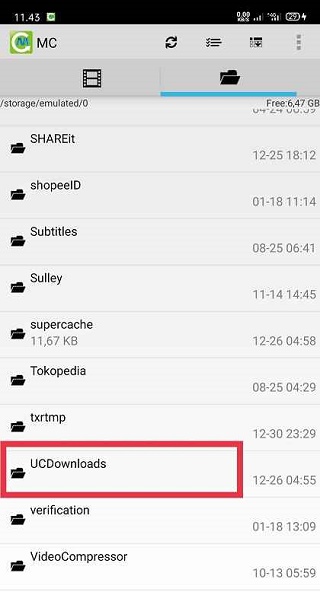
INFO: You can find M3U8 videos downloaded from UCweb in the UCDownloads/video folder.
2. Click the file that has the extension .m3u8 (not the .m3u8_contents).
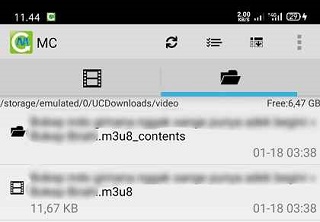
Then you will be presented with a menu to convert to MP3 or MP4. Select MP4 to make it a video.
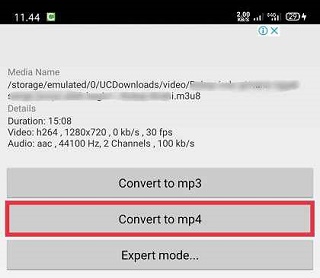
3. Wait until the converting process is complete. The length of processing time depends on the length of the video.
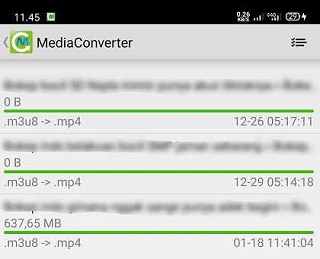
4. Once finished, the converted MP4 file will be saved in the Android/data/com.AndroidA.MediaConverter/files/MediaConverter folder.
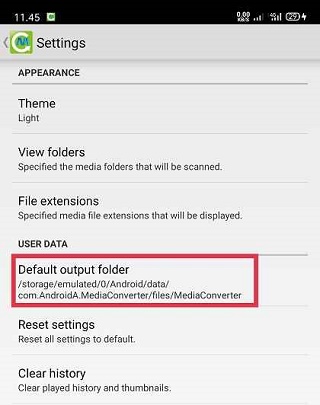
5. Move the MP4 file using File Manager to the Movies or Pictures folder so that it appears in your cellphone gallery.
6. Done.
That’s how to easily convert M3U8 videos to MP4 on Android. Good luck and I hope this information is useful.
